Keeping a Diet Diary

🎧 Prefer to listen? Here’s the narrated version of this post
Keeping track of what we eat—either for a short, focused period or on an ongoing basis—helps us understand our nutrient intake, eating patterns, and how food impacts our body and mind. Food logging can:
- Reveal nutrient gaps or excesses so we can adjust before problems arise.
- Identify connections between food and symptoms like headaches, digestive issues, or skin flare-ups.
- Increase mindfulness. We often eat more intentionally when we know we’ll be logging it.
- Provide accountability without judgment. Your log is simply information, not a report card.
- Help celebrate wins when you notice improvements in energy, sleep, digestion, or lab results.
Tracking doesn’t have to be forever. Some people benefit from continuous tracking, especially during periods of change (like starting a new supplement, recovering from illness, or shifting diet style). Others find a week of tracking every month or quarter is enough to stay on track. If you're working with a coach, they'll love getting this info.
People with issues of disordered eating should not engage in keeping a diet diary without consulting their care team.

What to Track
If you use an app, log everything you eat and drink during the day, including supplements. Many apps will calculate your macronutrient breakdown and micronutrient profile automatically.
If you’re prone to food sensitivities or unexplained symptoms, keep a symptom tracker alongside your food log. Note how you feel physically, mentally, and emotionally—especially after meals. This can be a separate page, a note column in your food log, or a dedicated section in an app.
Even with good tracking, it can be tricky to identify the culprit behind a reaction. The more consistent you are in logging both food and symptoms, the easier it is to spot patterns.
Using an App
Apps make food logging much easier, especially if they include a robust nutrition database. I recommend Cronometer for its micronutrient tracking, but others like LifeSum and MyFitnessPal are also options.

Set your macro targets if the app allows it. Depending on your goals, you can shoot for higher protein, higher fat, or higher carbs. I believe it's a rare instance when you'd want to eat a high-fat diet, and I suggest keeping it to 25% max of your daily intake, lower if possible.
Use the QR code scanner whenever possible. Not only is it easy, but it will also pull up specific brands, which gives you the most accurate data. Even if you don't use the QR scanner, try to input particular brands. If you can't find them, choose the closest option.
Be as precise as possible with amounts. If the app lists servings in grams, check the drop-down menu for cups, tablespoons, or other familiar measures. Incidentally, you can always say 0 to get rid of an entry, and .5 is a great way to say half of something.
Add supplements the same way you add food. Use QR codes when available; if not, input each nutrient manually. Pay attention to units (mg vs. mcg) to ensure accuracy. Some apps also allow adding exercise or health markers like BP.

Click here to get a free cheat sheet with screenshots for using Cronometer, my favorite nutrient tracking app. It not only measures the macros, but also the micronutrients, including amino acids, which can be essential data when embarking on a plant-forward diet. If you decide you'd like extra coaching, I provide Cronometer Gold as part of my coaching package. Learn more here.
Using a journal system (paper or online)
If you love to write by hand, a paper journal can turn food tracking into a mindful, even artistic, practice. You can draw, color-code, or decorate your logs. This can make your nutrition journey feel personal and inspiring.
I’ve been known to lose track of time shopping for colorful pens and inks on JetPens—it’s all part of making daily routines enjoyable.

There are printable templates available, or you can create your own. Digital note-taking apps like Evernote, OneNote, or Notion work well, too. For visual thinkers, tools like Apple’s Freeform, Miro, or FigJam provide an “infinite canvas” to arrange your food, symptoms, and insights visually.
Making the Most of Your Data
A food log is only as helpful as the insights you draw from it. If you’re working with a coach, they'll be analyzing what they find. Most apps offer some analysis as part of their offering. In Cronometer, for example, go to the diary function, go to the top right, click on the three dots, and click Daily Report. There you’ll see all the day’s data.
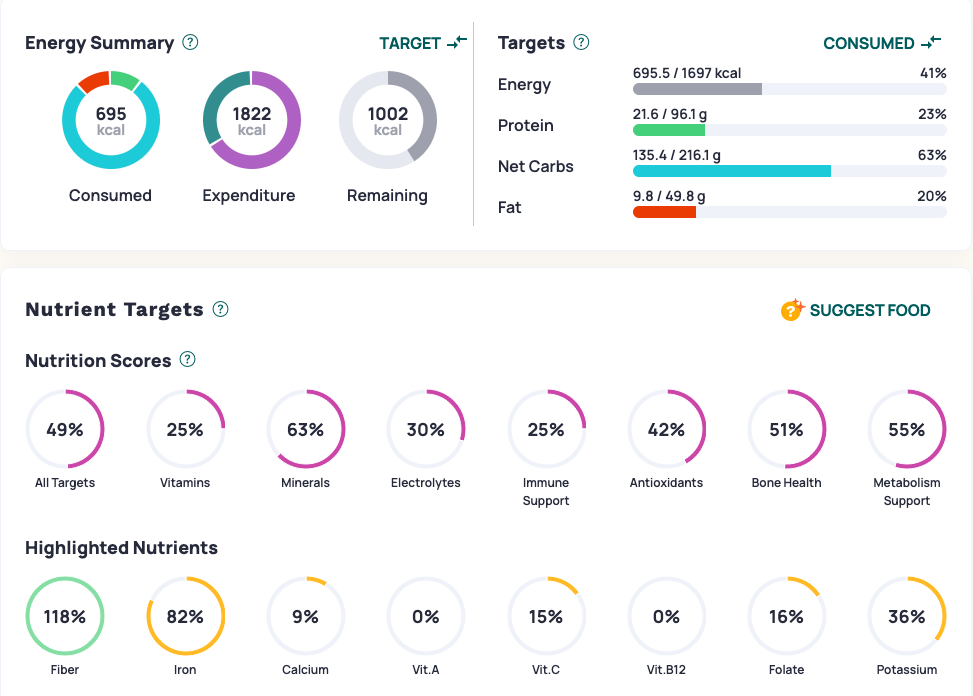
Here’s how you can put it to work:
- Review regularly—look for trends in what’s working and what’s not.
- Compare with your symptoms—do bloating, fatigue, or brain fog appear after certain foods or meal patterns?
- Check nutrient reports—are you consistently low in calcium, iron, or specific vitamins?
- Adjust intentionally—use your log to guide grocery lists, meal prep, and supplement choices.
Final Thoughts
Whether you use an app, a paper journal, or a digital canvas, the goal is the same: to learn from your patterns, experiment thoughtfully, and build a way of eating that supports your health and happiness. Food tracking is a tool—not for self-judgment, but for self-understanding.
Resources
Cronometer
Diet Templates in Notion
Why keep a food diary: Harvard Health
Explore my bookshop.org store for books on the biome and related subjects.
(This blog is not intended to diagnose or treat disease. I am not a physician. Please consult your physician for any medical advice. Thanks.)
Affiliate note: I have affiliate relationships with Bookshop, Azure Standard, and Amazon. If you click through and make a purchase, I may earn a small commission at no extra cost to you. I strongly support both Azure and Bookshop for their mission-driven models, and I also include Amazon links, as I know many people find it the most convenient and affordable option. As an Amazon Associate, I earn from qualifying purchases.




